How to Link Android and iOS Account (iPad / iPhone)
I just got a new Samsung phone and decided to start playing Clash Royale on it. I didn’t want to start from scratch so I needed a way to link my iPad account with my Android account. This article shows you how I did that, and it also show you how to do it the other way around. That is moving an Android Clash Royale account over to iPad or iPhone.
If you started on Android, click here to see how to move over to iOS. If you started on iOS, click here to see how to move over to Android. Once you have done this you are able to play on both accounts and all your progress will be synched. The only thing you are not able to do, is to play on both devices at the same time.
Link iOS with Android.
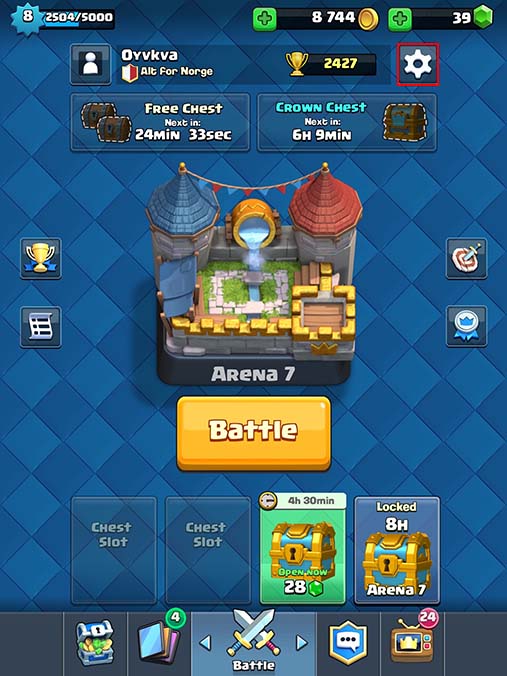
1. Tap the settings button on your iPad or iPhone.
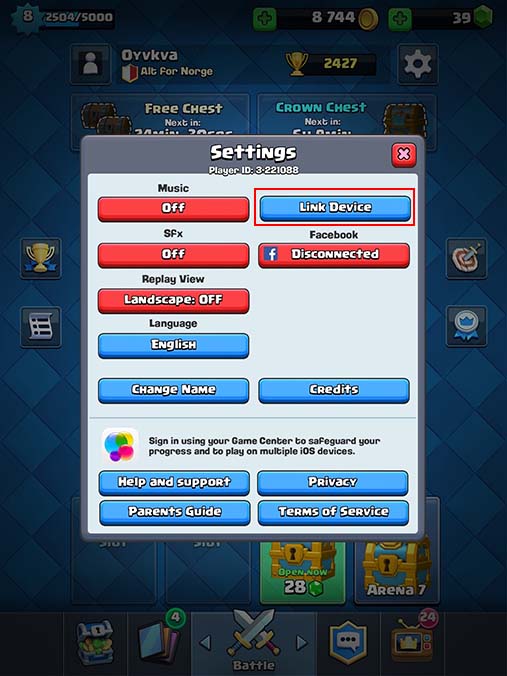
2. Tap the “link device” button.
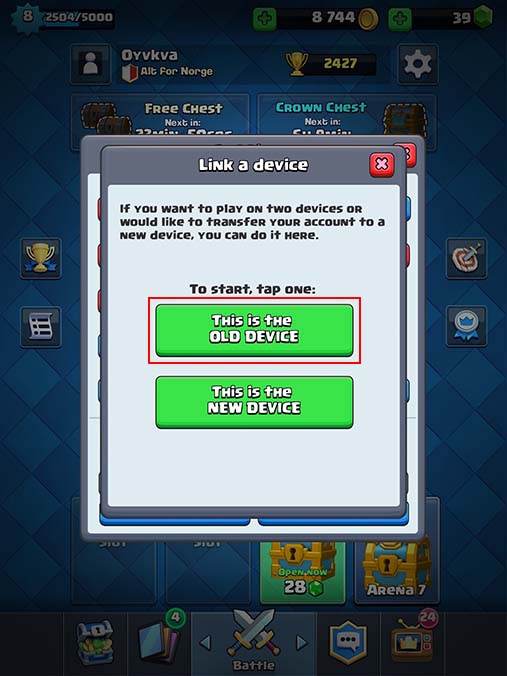
3. Chose that “This is the OLD DEVICE”.

4. Get your Android phone or tablet. Open Clash Royale and tap on the settings button.

5. Tap on “link device”
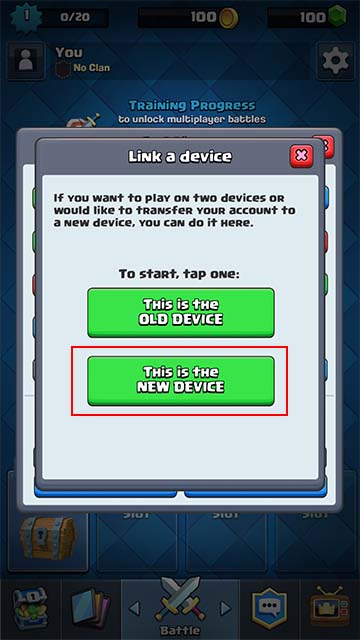
6. Tap on “This is the NEW DEVICE”.
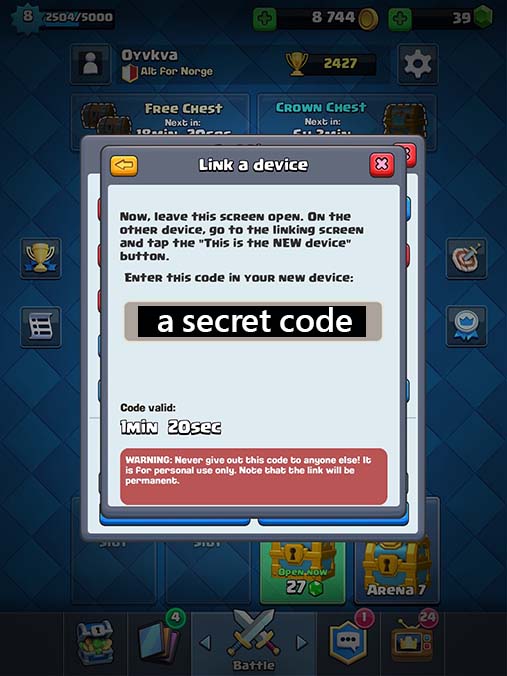
7. Go back to your iPad where the code will be showing.
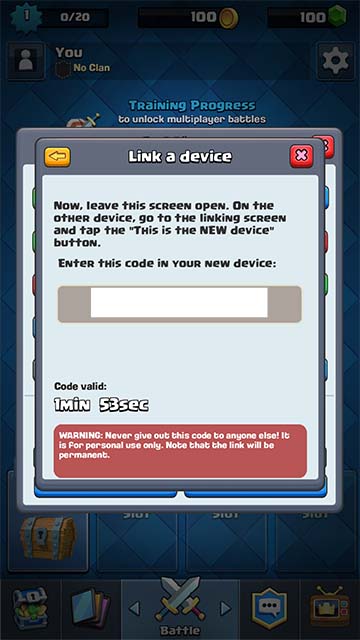
8. Type the code into your Android phone or tablet.
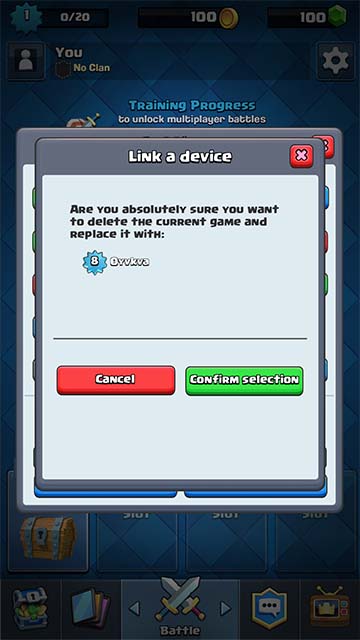
9. Confirm that you are linking the correct account.
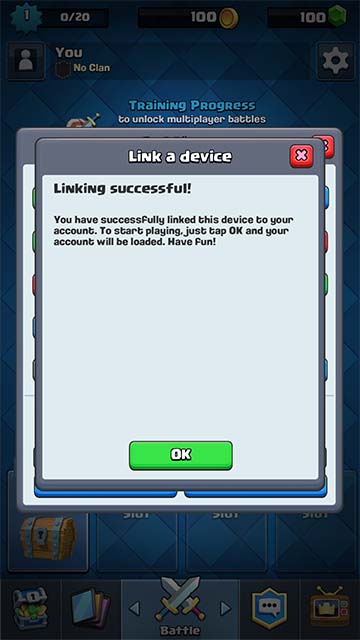
10. The two devices are now linked, congratulations!
Link Android to iOS.

1. Tap the settings button on your Android device.

2. Tap on “link device”.
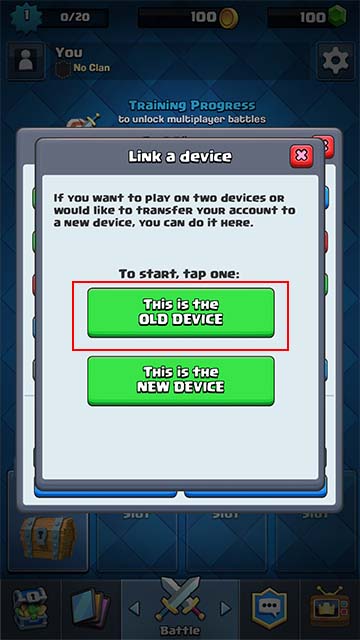
3. Chose that this is the old device.
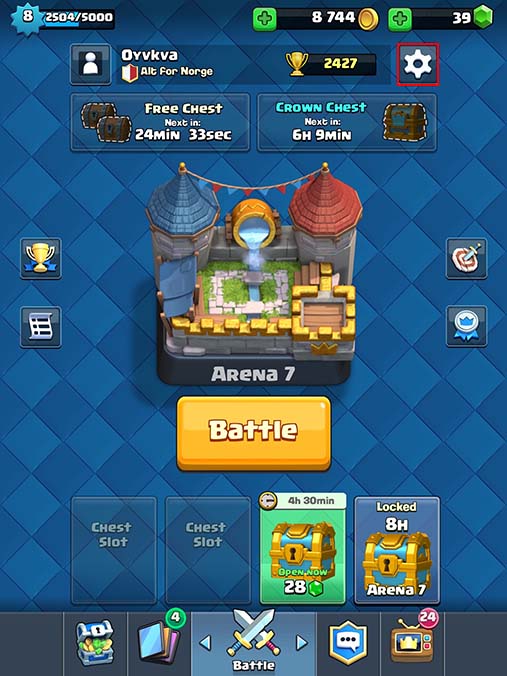
4. Go to your iPad and iPhone. Tap the settings button in Clash Royale.
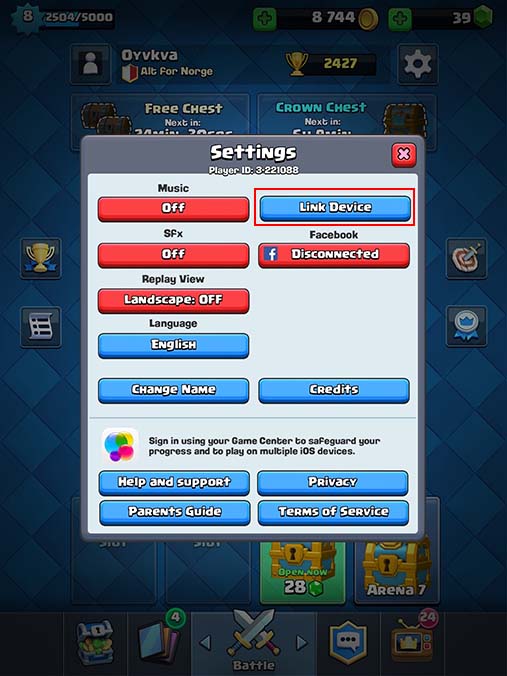
5. Tap on “link device”
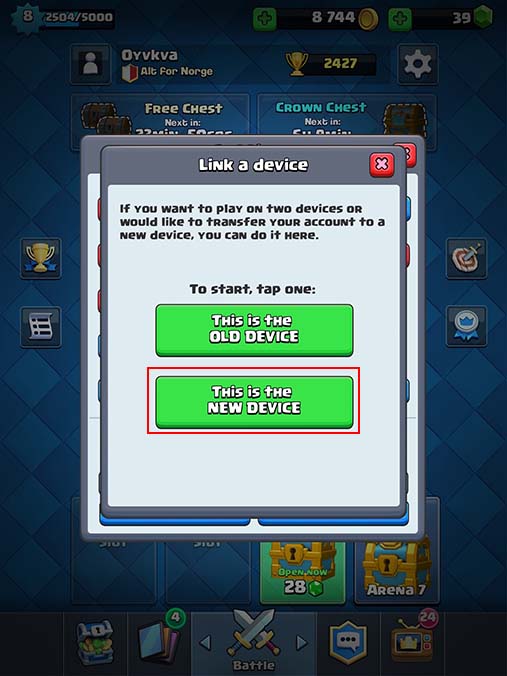
6. Chose that this is the new device.
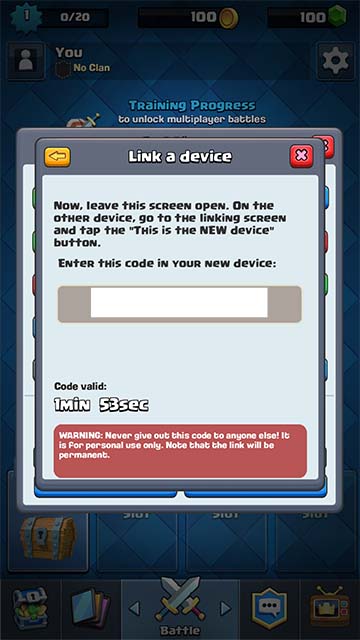
7. Go to your Android phone or tablet to view the code.
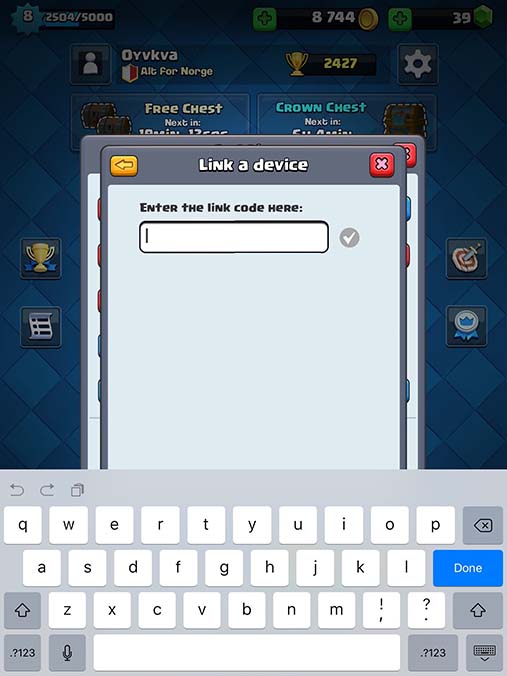
8. Type the code into your iPad. Confirm that it’s the right account and then your accounts will be linked.
Conclusion.
After you have linked your two devices you are able to play on the same account on both of them. All your progress will be synched which is really nice. Then you can play on your phone on the bus and on your tablet when you get home.
what if old phone is dead